Asus Zenbook Duo 14(2021) Full indepth review
 |
| Asus ZenBook Duo 14(2021) |
Pros:
2. Performance is excellent.
3. Have dual touch screen displays.
4. Lightweight and premium build.
Cons:
1. No upgrades can be done except storage.2. The SD card reader is not a full-sized one.
3. Comes with only a 720p webcam which could have been improved.
3. Comes with only a 720p webcam which could have been improved.
Box Contents
1. Laptop case
2. Laptop
3. Stylus + Battery(Stylus)
4. Type-C charger which supports 65Watts.
4. Type-C charger which supports 65Watts.
Specifications
1. RAM - 16GB LPDDR4X onboard 4266MHz RAM
2. Processor - 11th Gen Intel Core i7-1165G7, 12MB Cache, 2.8 GHz Base Speed, Up to 4.7 GHz Turbo Boost Speed, 4 cores, 8 Threads
3. Storage - 1TB SSD M.2 NVMe PCIe 3.0
4. Graphics - Intel Iris Xe Graphics
3. Storage - 1TB SSD M.2 NVMe PCIe 3.0
4. Graphics - Intel Iris Xe Graphics
Exterior Overview
The laptop is finished with an alloy of magnesium and aluminium and it is claimed to be more durable and light-weight. The top lid also gets some sort of circular patterns which again adds up to the premiumness of the device. There is no such top lid flex and build quality is on par with the best out there. It also comes with eargo lift where when the lid is opened, the secondary display also rises for better usability.
The lower portion is houses air-vents and speakers. The speaker output is impressive and very accurate and is also paired with Harman-Kardan and also can be easily customised. The rear also houses a special kind of rubber material to lift the laptop for better usage over longer periods. It only is 1.57 kg and can be easily carried around.
Ports Available:
Left side:
1. HDMI 1.4 port (also supports 4k 60 display)
2. Thunderbolt port Type-C x2(Supports charging and also displays, either 1080p,60fps /
2. Thunderbolt port Type-C x2(Supports charging and also displays, either 1080p,60fps /
2k or 4k,30fps)
Right Side:
1. USB Type-A 3.2 Gen-22. Headphone & Microphone jack
3. Micro SD card slot
Interior Overview
As the flip is opened it reveals the same finish, touch and feel of materials, just like the exterior the interior is also finished with the alloy of magnesium & aluminium. The laptop comes fitted with a secondary display which takes a bit of keyboard space. To accommodate the display the keyboard is pushed below and the trackpad is also a lot smaller than usual, but eventually you will get used to it. Infact the secondary display can have a lot of useful features which will shock you, we will be discussing about everything in the Display section.
 |
| Interior Overview |
The flip houses a 14" large 1080p display with very-less bezels around it. There is also a 720p web-camera placed above the screen which gives a decent video output and the microphone is also average. Overall the laptop is very well built and have certain features which help users to works more efficiently.
Display & Software
The laptop is fitted with a 14" LED 1080p anti-glare display which have 100% sRGB value. The display supports 400nits of maximum brightness. It has a screen ratio of about 93% and also comes with eye protection(Panton Validated) over longer usage periods. Along with this it also have a 12.65" anti-glare secondary display which is a 1920 x 515p IPS panel. Both the displays supports touch and stylus. The second screen can be customised into a large trackpad, a virtual controller for adobe apps and also helps a lot in multi-tasking.The laptop also comes pre-loaded with Windows 10 home and Microsoft home and office 2019 for lifetime. It also comes with DTs software for music tunings and My Asus app which comes with a tons of customisation features. Along with these there is also IR sensor for windows hello.(Face unlock)
It also have wifi- 6 support and bluetooth 5 for better connectivity. The laptop have a 70WHr battery and gives 8-9 hours of battery and also charges 0-60% in just 50 minutes. It can also be charged using a powerbank but the best charging speed is with the box charger itself.
Performance
The results are of UX482EA-HY777TS:
1. Cinebech R23- SingleCore-1476
MultiCore-5020
2. Geekbench 5- SingleCore-1495
MultiCore-5499
 |
| Dual Screen supported app |
We also did try video-editing on it and the results are super impressive 1080p video-editing is a breeze for it and medium level of 4k editing can also be done. Along with this we also tried normal tasks and no worry in any aspect everything is just very fast. It can handle heavy softwares without any hiccups. One can also play a bit of games without any issues but I would not suggest to do so. For professionals this is a very good windows alternative and also have a few very unique features.
Verdict
This Duobook costs around Rs 1,31,790 and is certainly in the premium category. This laptop is no doubt a value for money device. For content creators this is a very good option in windows and also have a few impressive features which in turn increases the importance. The feature set it has is certainly not the necessity but " It takes how things could be done to realise how things could be done"
To all the creators out there if you are not Mac biased please do check out this laptop for atleast once if you have the budget.
Thanks For your Valuable time and I hope to see you in my next blog....
Links for all the variants are given below :
Asus ZenBook Duo 14(2021) Core i7 11th Gen Nvidia Geforce MX 450:
Asus ZenBook Duo 14(2021) Core i5 11th Gen Nvidia Geforce MX 450:
Asus ZenBook Duo 14(2021) Core i5 11th Gen Intel Iris XE:
hthttps://amzn.to/3nK9LVrtps://amzn.to/3nK9LVrhttps://amzn.to/3nK9LVrhttps://amzn.to/3nK9LVrhttps://amzn.to/3nK9LVrTo shop anything:
Amazon - https://amzn.to/3S08B4O
If you are buying anything please use this link it won't affect you, I will just get a small commission.






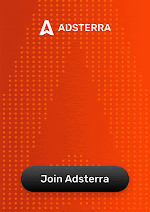





0 Comments
Thank You for the love and support.